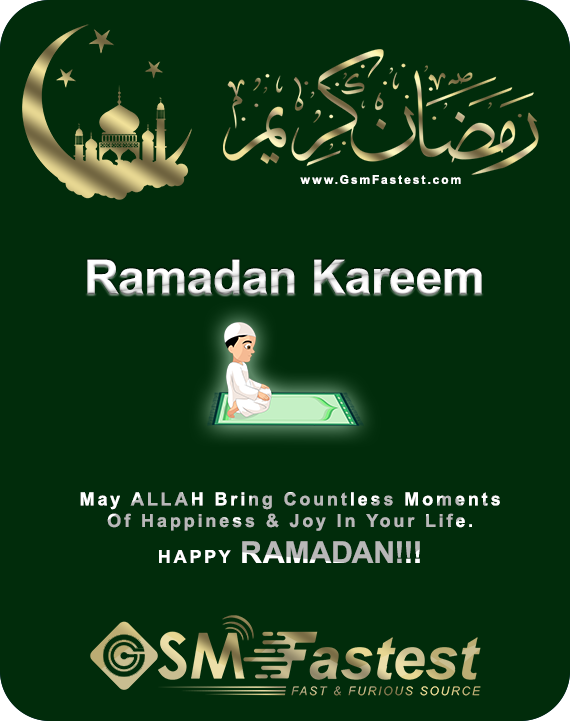Delivery Time:
Price
$ 3.250, AED 11.94, PKR 957.13, € 2.98
** Tax and/or service fee may apply and will be calculated at the checkout page based on your billing address and the applicable rates.
Description
How to Bypass Follow these Steps:
1. Boot USB
2. Put Device in DFU Mode
3. Enter Pwndfu Mode
4. Restart PC to windows after Successful Pwndfu
Verify drivers like before again to avoid errors
5. Open LURam Ramdisk Tool
6. Click “Connect iDevice” and Wait for Success Notification.
7. Click “Boot Device” and Wait for Success Notification.
Note: Boot Device May take 1-3Minutes Depending Upon Your Internet Connection. Recommend to Use 15 MBPS Minimum. Boot May Fail in Low Internet.
8. Open Click Check SSH and Wait for Success Notification.
Note: If error - Open Device Manager and Verify Drivers again. Also, use the local driver for the drive.
9. For Backup:
Click “Backup Activation Files”
10. After Successful Backup, Restore Device to Latest iOS (No Data Restore/Quick Flash)
11. For Activation with Backup, Repeat Steps 1-8
12. Click “Activate iDevice”
Enjoy Windows Ramdisk by LURam Ramdisk.
Requirements:
• Windows PC / Laptop
• USB Stick / Thumbdrive / Pendrive / Flash Drive (8GB + Recommended)
• Pwndfu ISO Image and LURam Latest Version -
Download:
https://www.mediafire.com/file/rz73gvaegu9gqdq/LU-RAMDISK-7.zip/file