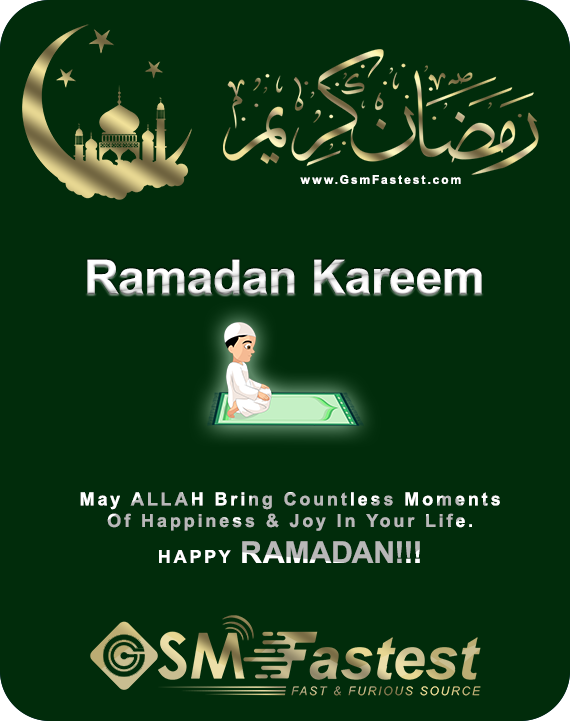Delivery Time:
Price
$ 4.500, AED 16.53, PKR 1,325.25, € 4.12
** Tax and/or service fee may apply and will be calculated at the checkout page based on your billing address and the applicable rates.
Description
Guide to update in description in server for passcode bypass. Please copy paste in web description also bro
How To Use Passcode Bypass with LPro AIO Ramdisk v3.0
For Backup Process (PART I) :
Step 1: Boot to Recovery Mode Manually
Step 2: Click "Boot to DFU" Button to Boot DFU (DO NOT SKIP) to Boot Device in DFU Mode
Step 3: Click "Run PwnDFU" Button
Step 4: Click "Boot Device" Button
Step 5: Click "Check SSH"
(Wait for the Button to light up to become this Check SSH ✔️)
Step 6: Click "Backup Activation" Button
Wait For Successful Backup and Verify Files in "Desktop/LProBackup" Folder
PLEASE VERIFY FILES and DO FRESH "QUICK FLASH" RESTORE with iTunes or 3uTools. Note: Restore Without DATA Only. After Successful Restoration/Flash Proceed Next Part II:
For Restore Activation process (PART II) :
Step 1: Boot to Recovery Mode Manually
Step 2: Click "Boot to DFU" Button to Boot DFU (DO NOT SKIP) to Boot Device in DFU Mode
Step 3: Click "Run PwnDFU" Button
Step 4: Click "Boot Device" Button
Step 5: Click "Check SSH"
(Wait for the Button to light up to become this Check SSH ✔️)
Step 6: Click "Restore Activation" Button
Wait For Successful Restoration of Files to Device and Activate Device.
ENJOY
https://www.youtube.com/watch?v=4-V4pK4RFog
https://mega.nz/folder/nVw0VJLb#85waz3DFnf2bD9Fvjm2vJw
How To Verify:
In Case of any issue Be Sure You Are Following Correct Procedure. If Still Any Issue Make A Video of Complete Procedure in English Language Only upload at www.youtube.com & Click at Publish As Public & with Order Number & Video Proof At Website.
We Will Check With iPU Team & Update you there at ticket with their decision.