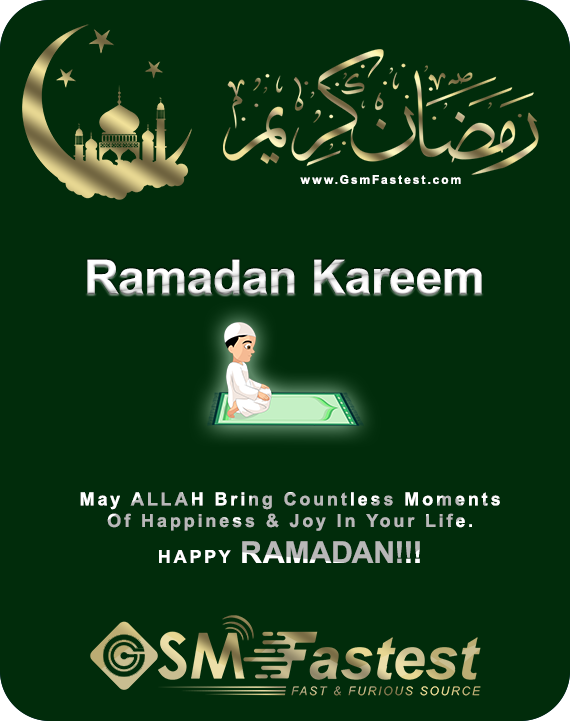Filters
Samsung Tool
Samsung Tool
Delivery Time: 0-30 minutes
Price
$ 33.900, AED 124.50, PKR 9,983.55, € 31.05
** Tax and/or service fee may apply and will be calculated at the checkout page based on your billing address and the applicable rates.
Buy NowDescription
✨ KG LOCK BYPASS SOLUTION
Factory Reset with Confidence using Samsung Tool
⚠️ Note: OS 15 is not currently supported ⚠️
Key Features
✅ STABLE KG LOCK BYPASS
Completely hides all Knox Guard notifications and restrictions, allowing you to use the device like normal.
✅ FACTORY RESET OK
Perform a factory reset with peace of mind. The device will not re-lock, and you remain in full control of your data.
✅ QUICK & EASY OPERATION
Just a few clicks to complete. No deep technical knowledge required—perfect for all users.
✅ SAFE FOR YOUR DEVICE
Software-based solution that does not interfere with your device's hardware or internal system components.
????️ Step-by-Step Guide
???? PART 1: Preparation
- ???? Computer (PC/Laptop): Ensure Samsung USB drivers are installed.
- ???? High-Quality USB Cable: For a stable connection during the process.
- ???? Software: The
KG Remove All OS 14tool must be ready on your computer. - ???? Phone: Battery should be above 50% to prevent shutdown during the operation.
⚙️ PART 2: Steps to Follow
- Access QR Code Scanning Mode: Boot to the "Hello / Welcome" screen and tap repeatedly on an empty area until the QR scanner appears.
- Scan QR Code to Enable ADB: Use the tool on your computer to display the QR code. Scan it with your phone and enable
USB Debuggingwhen prompted in Developer Options. - Run the Bypass Tool: Connect the phone to the PC via USB. When prompted, allow USB Debugging. Then, execute
KG Remove All OS 14in the software. - Reboot and Factory Reset: After the tool finishes, the phone will reboot. Navigate to Settings → General Management → Reset → Factory data reset to erase all data.
- Check and Complete: After rebooting, set up the phone as usual. If there's no KG Lock or MDM prompt, the bypass is successful.
❓ PART 3: Troubleshooting
Download
Click below to download the latest version of the tool:
⬇️ Download Samsung Tool V2.0.2
Make sure to install Samsung USB drivers before use.
More info https://samsungtool.us/
3. Order verification (error‑proof)
All verifications must be done via a support ticket on GSMFastest.com. This is the only accepted verification method and creates an auditable record for both parties.
Submit a ticket here:
http://www.gsmfastest.com/ticket.php?dId=9
. Warning & responsibility
-
We accept verification ONLY via the ticket link above. Verifications via chat, comments, phone, social media, or other channels will not be accepted.
-
We are responsible only if you provide a correct, working username/email and the known password required for the refill/activation process. If the credentials you provide are incorrect or inaccessible, the service may fail and we will not be liable for the failed attempt.
-
After the job is completed, we are not responsible for subsequent account activity, changes, security issues, or device operations. It is your responsibility to secure your account and change passwords if desired after the service.
-
Do not submit credentials in public — use the secure ticket form only.
Related Products
Stay Connected with Us on WhatsApp & Telegram
Join our community and stay updated with the latest updates and offers.