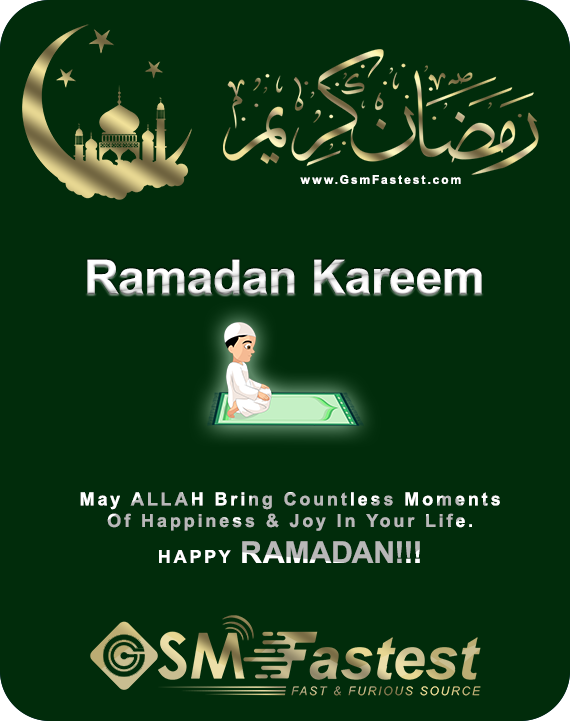Filters
CF-Tools
CF-Tools
Delivery Time: 1-60 minutes
Price
$ 5.500, AED 20.20, PKR 1,619.75, € 5.04
** Tax and/or service fee may apply and will be calculated at the checkout page based on your billing address and the applicable rates.
Buy NowDescription
Click Here to Download the CF-Tool
CF-Tools – 6 Credits Package
Main Features
-
Official CF-Tools 6-Credit Pack for Android servicing and unlocking.
-
Supports FRP, IMEI Repair, Network Unlock, Root, and Flash operations.
-
Works on Qualcomm, MediaTek, SPD, and other supported chipsets.
-
Directly connected to CF-Tools official server for secure and fast processing.
Required Field to Process Order
-
Email Address (credits will be added to this registered email account)
Delivery Time
-
Instant to 60 minutes after successful order confirmation.
-
Delivery time may vary slightly depending on server load or verification process.
Order Verification
-
To verify your order, please submit a ticket here:
? https://www.gsmfastest.com/ticket.php?dId=9 -
Provide your Order Number and Email in the message.
-
We accept verification requests only via the official ticket system.
Important Notes
-
Make sure you provide a correct and working email address before placing your order.
-
Once credits are added, no changes or refunds can be made.
-
We are responsible only if correct and valid information is provided.
-
After credits are delivered, tool usage and operations are your own responsibility.
Stay Connected with Us on WhatsApp & Telegram
Join our community and stay updated with the latest updates and offers.