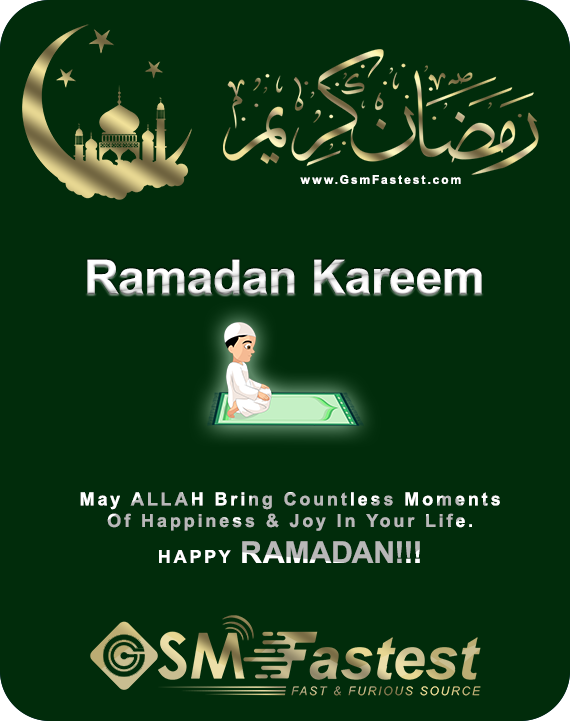Filters
MTK GoGo
MTK GoGo
Delivery Time: 1-60 minutes
Price
$ 0.800, AED 2.94, PKR 235.60, € 0.73
** Tax and/or service fee may apply and will be calculated at the checkout page based on your billing address and the applicable rates.
Buy NowDescription
1. Unzip tool In one Folder > If tool open in Zip folder Direct backup might Not Save ( we are Not Responsible for any Damage)
2. Install Mtk Driver ( this is Background Driver Install once)
3. Install libusb-win32-devel-filter-1.2.6.0 ( Most important) Install All Drivers (samsung When U run )
4. Download Driver from the link below
https://mega.nz/folder/c80XVbJS#vDrCV46MRDRn6MP8KjUuyw
5. How to Fix MTK Device No Boot Up
Click Repair Boot On Tool ( One click Only & wait)
Before Unlock Check Imei Cert with *#0011# ( Pass )
A125U Bit 2-3
S127DL Bit 2-3
If You work on your Client PC Remove the tool once the job is done Just leave the Backup on the client PC
If PC Crash in between before Backup Or Restart we are Not Responsible for Any Damage
Pass for rar:
^6!*NbK^VYAQwyg48uxNIdtk^O0at
MTKGoGo A12 Unlock Tool – Transfer Credits to Existing Account
Main Features
-
Transfer MTKGoGo A12 Unlock Tool credits directly to an existing user account.
-
Supports A12 Unlock, FRP Removal, Factory Reset, and MTK Operations for various devices.
-
Fast, reliable, and processed through official MTKGoGo servers.
Required Fields to Process Order
-
Username – your existing registered MTKGoGo account username.
-
Quantity – number of credits to transfer.
Make sure both fields are accurate to avoid any delays or errors.
Delivery Time
-
Estimated delivery: 01–60 minutes (usually instant).
-
Minor delays may occur depending on server or vendor processing time.
Order Verification & Support
-
Verification and support are handled only through official ticket system:
http://www.gsmfastest.com/ticket.php?dId=9 -
Include in your ticket: Order Number, Username, and Quantity for verification.
Important Notes & Warnings
-
We accept verification only through the ticket system.
-
We are responsible only if you provide the correct and active username.
-
Once credits are successfully added and confirmed working, we are not responsible for any further account operations, misuse, or password-related issues.
-
Please double-check all details before submitting your order.
Warning and Responsibility:
-
We are responsible only if you provide correct, working credentials (username and password) during the order.
-
After activation is complete, we are not responsible for any operational issues, login problems, or misuse.
-
Please ensure the information you submit is accurate to avoid any issues.
Related Products
Stay Connected with Us on WhatsApp & Telegram
Join our community and stay updated with the latest updates and offers.