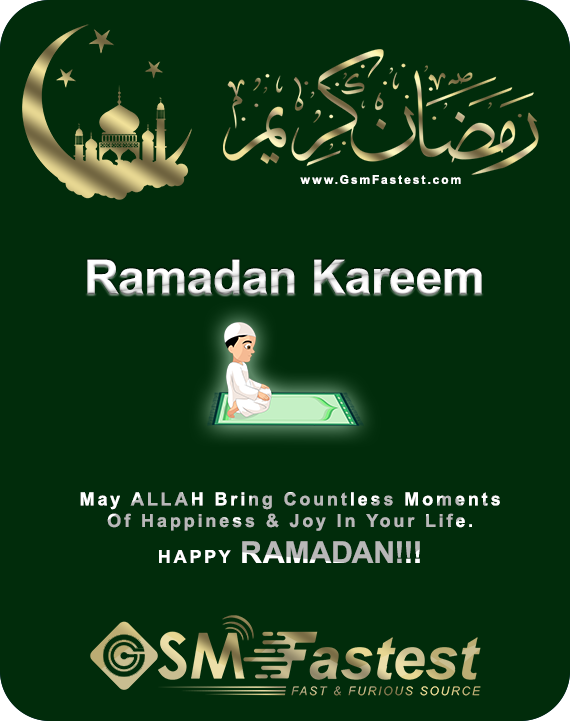Filters
Motorola Utility Support Software
Motorola Utility Support Software
Delivery Time: 1-10 hours
Price
$ 0.945, AED 3.47, PKR 278.30, € 0.87
** Tax and/or service fee may apply and will be calculated at the checkout page based on your billing address and the applicable rates.
Buy NowDescription
The Magical Tool — Motorola Unlock (Transfer Credits to Existing Account)
Main Features:
-
Official credit transfer service for existing The Magical Tool (Motorola Unlock) users.
-
Credits can be used for operations such as Motorola FRP removal, IMEI repair, Factory Enable, MDM removal, and Network Unlock.
-
100% genuine credits — processed directly from The Magical Tool official server.
-
Fast, reliable, and trusted by GSM professionals worldwide.
Required Fields to Process Order:
-
Username (your existing The Magical Tool account username)
-
Quantity (number of credits to transfer)
Please ensure your username is entered correctly to avoid credit loss or delays in delivery.
Delivery Time:
-
Estimated time: 01–60 minutes
-
Occasionally, there may be minor delays due to system verification or server load.
Order Verification:
To verify your order or report any issue, please submit a support ticket using the link below:
http://www.gsmfastest.com/ticket.php?dId=9
When submitting your ticket, please include:
-
Order Number
-
Username
-
Quantity Ordered
-
Any proof or screenshot if applicable
Important Notes:
-
Verification and support are accepted only through the official ticket system (link above).
-
We are responsible only if the provided username is correct and active.
-
Once the credits are successfully transferred, we are not responsible for post-transfer operations, account issues, or misuse.
Official Tool Link:
https://themagicaltool.com
After Order Success
Login to this Link
https://themagictool.net/user/tool-access
Go To Tool Access
Put there your ip & Fingerprint from installed Tool
then You can use
The Magical Tool – Service Information
Main Features:
-
This service provides credit refills for The Magical Tool, designed for unlocking, servicing, and repair tasks on various mobile devices.
-
Existing users only must provide a valid email username and password that you intend to continue using with this service.
-
The refill will be applied to the provided account; please ensure you have full access and know the password.
-
Supports multiple device operations depending on the brand and model.
Delivery Time:
-
Typical delivery time is 01 to 60 minutes.
-
Delays may occur due to system load or verification processes.
How to Verify Your Order:
If you encounter any delays or issues, please verify your order by following these steps:
-
Visit the ticket submission page:
http://www.gsmfastest.com/ticket.php?dId=9 -
Submit a ticket including:
-
Your Order Number
-
The email username you used with The Magical Tool service
-
A clear description of your issue (e.g., delay, credits not added, login problems)
-
-
Provide any error proof or screenshots to help expedite your request.
-
Make sure all details are accurate and error-free.
Important Warning:
-
We accept verification requests only through the official ticket system at the link above.
-
We are only responsible if you provide the correct and working email username at the time of ordering.
-
You must know the password and have full access to the email account you submit.
-
After the refill is completed, we are not responsible for any operational issues or account access problems caused by incorrect credentials or changes made after the job.
Supported Brands:
The Magical Tool supports a variety of smartphone brands including but not limited to:
-
Samsung
-
Huawei
-
Xiaomi
-
Oppo
-
Vivo
-
Motorola
-
Realme
-
LG
-
ZTE
For a full list of supported brands and device compatibility, please refer to the official tool website.
For support or order verification, submit a ticket here:
http://www.gsmfastest.com/ticket.php?dId=9
Stay Connected with Us on WhatsApp & Telegram
Join our community and stay updated with the latest updates and offers.