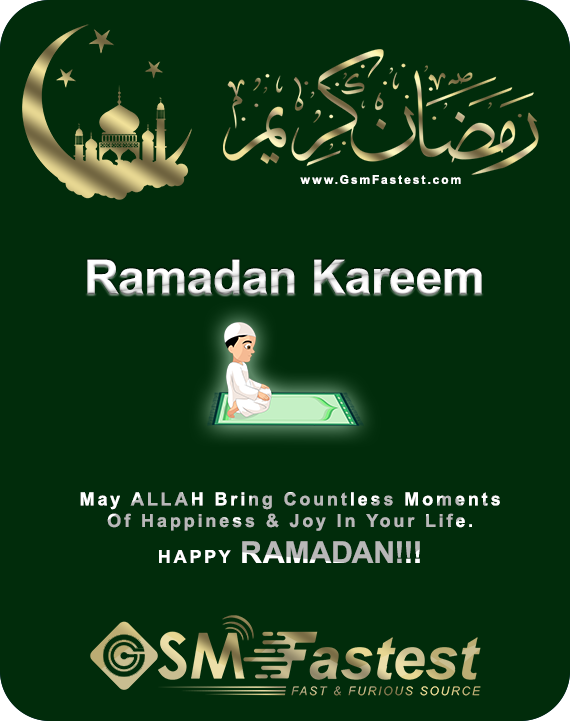Filters
Stay Connected with Us on WhatsApp & Telegram
Join our community and stay updated with the latest updates and offers.
wa.link/gsmfastest | [email protected]
Join our community and stay updated with the latest updates and offers.