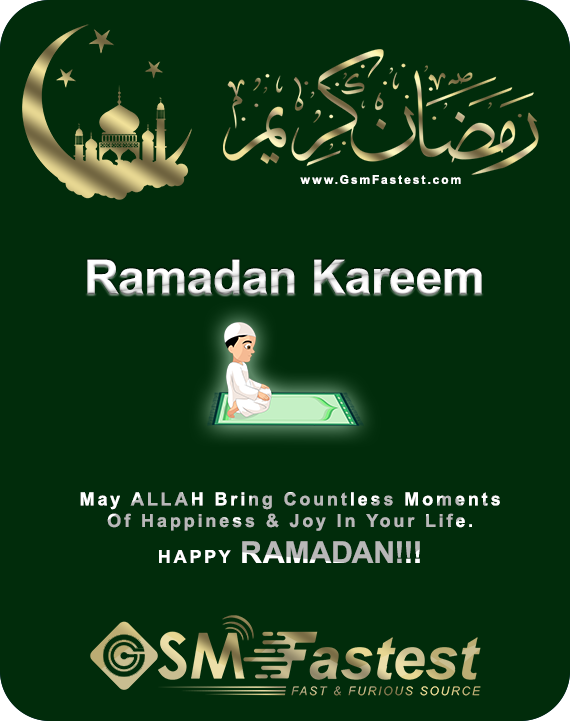Description
Refoxteam Schematic — Main Features & Important Information
1. Account Requirement
To use the Refoxteam Schematic service, you must provide a valid email, username, and password that you intend to use in the future with this service.
2. Delivery Time
3. Order Verification (Error-Proof)
To verify your order, you need to submit a ticket on GSMFastest.com with your order number. This is the only accepted method for verification to ensure accuracy.
Submit your ticket here:
http://www.gsmfastest.com/ticket.php?dId=9
Make sure to include:
-
Your exact order number
-
The email/username you used for the service
-
A note such as: “Verification for Refoxteam Schematic — Order #XXXXX”
-
Any relevant screenshots or error messages, if applicable
Tickets without the correct order number or details may lead to delays or rejection.
4. Warning & Responsibility
-
Verification is accepted only through the ticket system linked above; no other forms of verification will be accepted.
-
We are responsible only if you provide the correct and working username/email along with the known password for the refill or service operation.
-
After the job is completed, we are not responsible for any further operations, account changes, or issues related to your account or device.
-
Please understand and agree with these terms before placing an order.
5. Supported Brands
The Refoxteam Schematic tool supports various brands, including but not limited to:
-
Samsung
-
Huawei
-
Xiaomi
-
Oppo
-
Vivo
-
Realme
-
OnePlus
-
Motorola
-
Sony
-
LG
6. Official Tool Link
For official information and access to the Refoxteam Schematic tool, please visit:
https://refoxteam.com