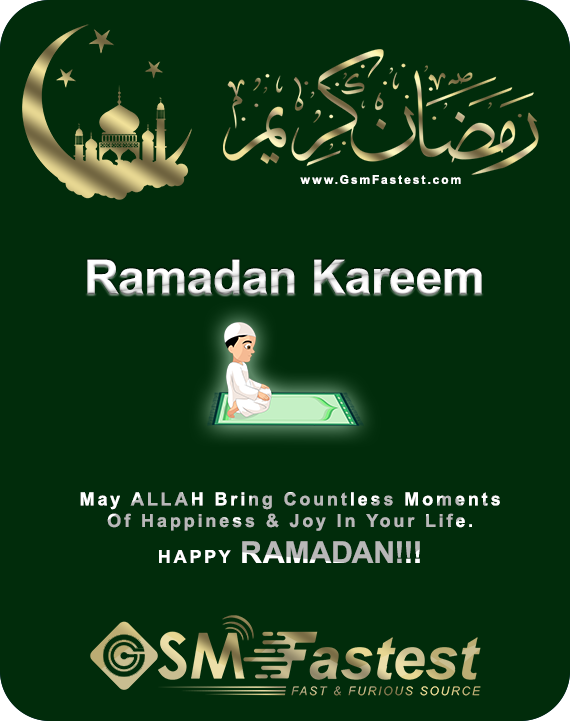Description
1. Unzip tool In one Folder > If tool open in Zip folder Direct backup might Not Save ( we are Not Responsible for any Damage)
2. Install Mtk Driver ( this is Background Driver Install once)
3. Install libusb-win32-devel-filter-1.2.6.0 ( Most important) Install All Drivers (samsung When U run )
4. Download Driver from the link below
https://mega.nz/folder/c80XVbJS#vDrCV46MRDRn6MP8KjUuyw
5. How to Fix MTK Device No Boot Up
Click Repair Boot On Tool ( One click Only & wait)
Before Unlock Check Imei Cert with *#0011# ( Pass )
A125U Bit 2-3
S127DL Bit 2-3
If You work on your Client PC Remove the tool once the job is done Just leave the Backup on the client PC
If PC Crash in between before Backup Or Restart we are Not Responsible for Any Damage
Pass for rar:
^6!*NbK^VYAQwyg48uxNIdtk^O0at
This is A Developer Service if any issue client have to contact with developer we are selling only there credits at the demand of many users.
FD Tool Pro Activation
Activate your FD Tool Pro account and unlock powerful functions for smartphone servicing, including FRP removal, IMEI repair, flashing, and more.
Main Features:
-
Official activation for FD Tool Pro.
-
Access features such as FRP bypass, flash, IMEI repair, Mi Account unlock, and more.
-
Activation is done using the Email/Username you provide.
-
Delivery Time: 01 - 60 minutes (may be delayed in some cases due to system load or other factors).
Important Requirements:
-
You must provide a correct and working Email/Username and Password that you will continue to use with FD Tool Pro.
-
Ensure your account credentials are valid, accessible, and correct before placing the order.
-
We are only responsible for activating the correct account details you provide.
-
Once activation is completed, we are not responsible for how the tool is used or any issues with tool operations.
-
If your account details are incorrect or you lose access to your account after activation, we will not be responsible.
How to Verify Your Order:
If your activation is not delivered or you need help verifying:
-
Go to:
http://www.gsmfastest.com/ticket.php?dId=9
-
Submit a support ticket with:
Note:
We only accept activation verification via the ticket system. Do not contact through email, live chat, or any other method.
Supported Brands / Devices: